(cross-posted at TechLearning.com)
Let’s try something fun. Look at the image below and try to guess what I’m trying to express with this “icon”:

Can you tell what it is, what I’m trying to communicate?
Ok. Now, click on this LINK to see the same icon with modifications. Then come on back to finish reading!
Can you now tell what I was trying to communicate? Of course you can. Those two little lines made all the difference in the world, didn’t they? Without them, we’re looking at a shape that has no meaning. With them, we’re looking at a TV.
Now, go find a kid. Ask him or her to draw a television. Chances are, you’re going to see a drawing that includes the antennas. Over my 11 years of teaching, I’ve seen a lot of TVs drawn by children, and guess what? They all have included the antennas.
What’s interesting about this is that we’re talking about children who have never seen a TV in real life that has donned the “Rabbit Ears”. The children I’m talking about are those born into the world of Cable or Satellite dishes. What does this mean? Surely these children have seen the iconic representation of a television with antennas attached. These representations of boxes with lines have been passed down by those of us who know the reality and purpose of TV antennas. A plain box means nothing to us. Add two lines, and we understand: TV. This begs the question: which part of the drawing is most important: the box or the two lines placed on top?
This antiquated icon has not only survived, but is the more successful model to communicate the “idea” of television. According to the Nielson Company, “Rabbit Ears” are still used by 14.3 million households to receive television signals over the air. But for most of us, TV antennas are now just a memory. So, in a sense, we are using a type of fiction to express a truth. Drawing just a box —even though it is closer to the reality of what a TV looks like— is less effective than adding the fiction of antennas, which in reality do not exist. This is like needing to draw unicorns to represent real horses.
On February 17, 2009, full power television stations will switch off their analog signals forever, leaving only digital signals. My understanding is that those of us who have TVs that are analog, and yet receive cable or satellite, at the most will need to purchase a $40 converter box. It will however, completely make the “Rabbit Ears” useless. Extinct.
After the “switch-over” I wonder how much longer kids will be drawing TVs with antennas. Perhaps this will be what changes our expression of what TVs look like, how we communicate the idea of TV. Once TV antennas have been completely obliterated, perhaps it will finally seem silly to include those two little lines. Perhaps we will finally surrender our belief that we need their “fiction” to communicate what we mean.
Last week, David Jakes posted an incredible article here at TechLearning which examines reasons why technology has yet to “alter the learning landscape”. The article has haunted me with the truth all week, and one point keeps rising to the top of my thoughts:
“Too many are too comfortable with doing what they’ve always done.”
David ends the article with the call for schools to:
“Get a vision, and get an expectation that having a digital component to student learning is absolutely necessary. Make it part of your culture, and support it relentlessly.”
I completely agree. Until we make it an absolute necessity, it will not be adopted systemically… much like hanging onto analog TV signals while digital has proven to be the more successful approach.
Perhaps we need to set a date for our education to switch entirely over from analog. By this I’m not really talking about the technology. Instead, I refer to the fact that the digital components (or more specifically, 21st Century tools and skills) is treated as add-ons, as optional, as preparation for the future, rather than implemented as necessary for now.
In David’s TechLearning article, he points us to an earlier blog post that he wrote on his own site about the difference between “integration” and “being integral”. His point is that we are still treating technology as something that has to be integrated rather than as an intrinsic part of the curriculum:
“To imply that technology needs to be integrated strongly suggests that it is outside of what the standard skill set is for educators. It’s not. The use of technology in a lesson is no different than the use of a lecture, of structuring the lesson so that students learn collaboratively, or preparing an assessment to gauge understanding. Whether or not to use technology tools in the learning process is a curriculum design question, pure and simple.”
It’s very much like the fiction of placing those two lines on top of the drawing of the box and saying, “There… Now it’s a TV,” when it’s been a TV all along. If we continue to view technology as an extra or outside of the core curriculum, or even as something that should be paid attention to if only because it will be needed for our students’ futures, then we continue to view it as optional. Instead, we need to make it an essential component and that without it, the lesson just can’t happen. That will force us to stop using technology to do “what we’ve always done” but now with a new tool (for example, using PowerPoint to complete a book report), and move up to the higher levels (i.e., Bloom’s Taxonomy) where technology is transforming our experiences, understanding, interactions.
You want to watch TV on February 18, 2009? You better give up those “Rabbit Ears.” You want to teach in the 21st Century? You better give up those 20th century schools.
Ok… see this picture below? It’s a TV.

Get used to it.
_____________
UPDATE: (11:58 1/17/08) Tom Fletcher sets me straight on what I got wrong about analog.
_____________
Jakes, David. “The Strength of Weak Ties: To Integrate or to be Integral?.” The Strength of Weak Ties. 15 Oct. 2007. 16 Jan. 2008 .
Jakes, David. “Under Construction (Techlearning blog).” techLEARNING.com | Technology & Learning - The Resource for Education Technology Leaders. 10 Jan. 2008. 16 Jan. 2008 .
“The Associated Press: Retailers Anxious Over Analog TV Cut-Off.” Google. 8 Jan. 2008. 16 Jan. 2008 .
_________________
Technorati Tags: bitbybit, bobsprankle, davidjakes
 Clearly the shirt is not for me - check my feedjit widget! Maybe if it said "More people have read this shirt than have posted a comment to your blog"...
Clearly the shirt is not for me - check my feedjit widget! Maybe if it said "More people have read this shirt than have posted a comment to your blog"...
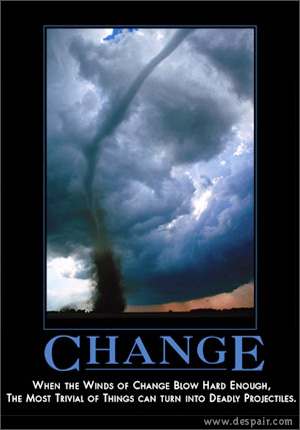
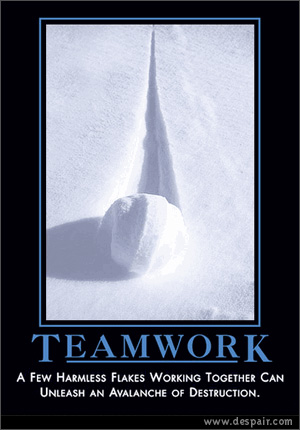
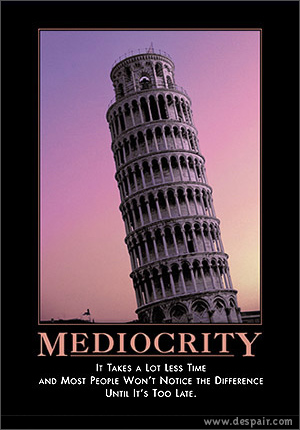
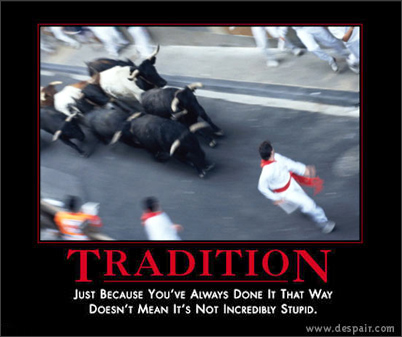






David Speyer said,
June 17, 2007 at 12:08 pm
By the way, this is Mathematica’s notation. “()” indicates order of operations, “[]” indicates application of functions, “{}” indicates an ordered pair or a list. So
ParametricPlot[{Sin[t], 2*(Cos[t]+1)}]
would plot an ellipse whose x-coordinate is Sin[t] and whose y-coordinate is 2*(Cos[t]+1). (Also, “[[]]” indexes into a vector or array, but pedagogically we want to discourage students from thinking of an array and a function as different objects.)
I find that I have very little trouble making these distinctions, even when I’ve been away from the software for several months, so I think it would be easy for experienced mathematicians to switch to the new notation.